|
|
I’m Uncle Qi, I’ll teach you how to post paid videos now
(1)The first step, click Advanced Mode
(2)The green picture button《image》 is suitable for posting pictures,
and the pink button《Attach》 is suitable for sending paid videos
(3)But now we choose to send the attach , click《Attach》
and then click the Red button《选择文件上传》 to choose to send the files in your computer
(4) This is the videos(1612....mp4) I just uploaded, I just need to click on him, and he will be add on the post page first
You can set the price of your video at C coin(C币)【blue arrow】
(5)If the addition is successful,
the text in the following format will be added to the post
[attach] XXXXX [/attach]
(6)Now just click the pink lower left corner button 《Reply.... 》to send
If you don’t understand anything, please contact me on the telegram
https://t.me/qi2019
I wish you a happy life 
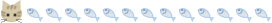
|
本帖子中包含更多资源
您需要 登录 才可以下载或查看,没有帐号?立即注册
x
|

